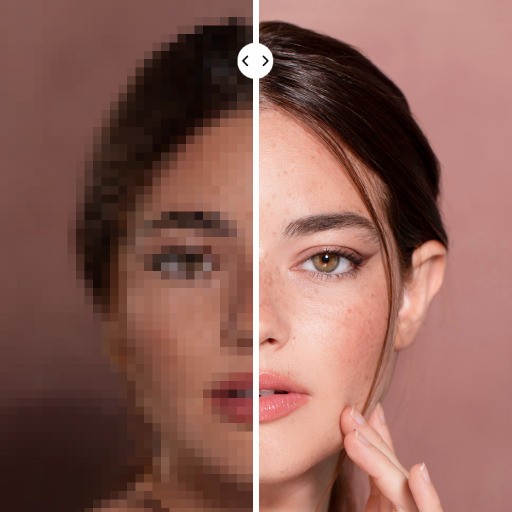
PhotoApp
Photography

| App Name | Protake |
|---|---|
| Latest Version | 3.0.17 |
| Last Updated | May 8, 2025 (6 months ago) |
| Publisher | Beijing Lingguang Zaixian Information Technology |
| Requirements | Android 6.0 and up |
| Category | Photography |
| Size | 69.37 MB |
| Google Play |

|
Protake, developed by Beijing Lingguang Zaixian Information Technology, is a professional mobile video recording application suitable for both vloggers and filmmakers. The application provides two modes: AUTO for ordinary users and PRO for professionals, optimizing the filming experience. With professional color processing, exposure and focus, Protake helps create high-quality videos without expensive equipment. Compared to similar applications such as MIX or Super 16, Protake stands out with its intuitive interface and detailed control over each frame. This is an ideal choice for those who want to enhance video quality professionally and conveniently.
Provides two optimal filming modes for each user group. AUTO mode helps vloggers and YouTubers easily film with one hand with a simple interface, built-in composition assistants to create beautiful frames. Meanwhile, PRO mode is for professional filmmakers, displaying full camera information such as ISO, white balance, shutter speed and helping to adjust quickly on the screen. Both modes support flexible control, helping users to film conveniently and achieve the highest efficiency. With Protake, all levels of users can create professional footage right on their mobile devices.
Delivering superior color processing capabilities thanks to the advanced LOG color system. The LOG gamma curve is optimized to match the ALEXA Log C industry standard, increasing dynamic range and improving post-production capabilities. Filmmakers can easily adjust colors to achieve the desired visual effects, similar to when using professional cameras. In addition, the application provides many cinematic color interfaces, from neutral styles to classic Kodak and Fuji film simulation filters. This allows users to be creative with different visual styles without spending too much time editing.
Equipped with a full range of monitoring tools to control video quality during recording. Users can monitor waveforms, parades, RGB histograms and audio meters to ensure images and audio are of the highest standards. Composition Assistant supports precise frame alignment with aspect ratios, thirds grids and 3-axis horizon indicators. In addition, the application also has exposure support tools such as zebra stripes, false color, exposure compensation and automatic light metering to ensure the footage is always properly lit. In particular, the autofocus and manual focus features with focus peaking help users control the sharpness of each frame accurately.
Protake helps solve the problem of inconsistent frame rates on phones by standardizing FPS at fixed levels such as 24, 25, 30, 60, 120, keeping videos smooth and lag-free. The application also uses a standard file naming system, including information about the camera unit, number of reels, number of clips and date, making video file management more professional. In addition, detailed metadata is saved in each video file, including technical parameters such as ISO, shutter speed, white balance, shooting location and accessories used. This provides maximum support for the post-production process, helping filmmakers easily control and edit content accurately.
With Protake, any user can use a portable device to its maximum advantage in filming a high-quality video with professional interfaces and colors. This would save cost-heaving in concepts of expensive filming equipment, as well as provide flexibility in the entire process of content production. With Protake, shooting it becomes easier and we’ve never been so much better at it.
Well, what makes Protake an excellent app is the friendliness of the app’s interface. It is even worth it to be used from the very first entry. There are full professional tools like LOG color, cinematic filters, and filming assistant, all of them good for video shooting quality. However, in order to be able to enjoy this app, it is necessary to have a device with a sufficient strong configuration, which might prove difficult for some people. Majority of advanced features require premium subscription which limits the use by free users. For those that want their phones to have a professional filming experience, it becomes a worthwhile investment.
Protake is a very powerful and flexible app that gives professional experience while filming on a mobile device. Protake comes with features that are diverse and a friendly interface for creating high-quality videos without investing in expensive equipment. The power of Protake translates excellently to a beginner as well as the most advanced filmmaker-in-shaping their creative journey. Get Protake by downloading it now at AppLota to experience and explore professional cinematography at your fingertips!
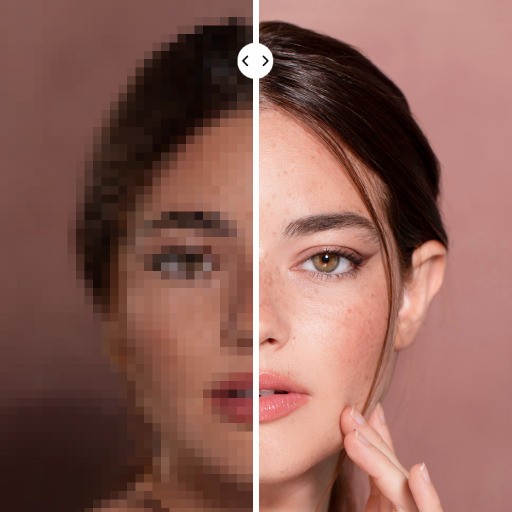
Photography

Photography

Photography

Photography

Photography

Photography
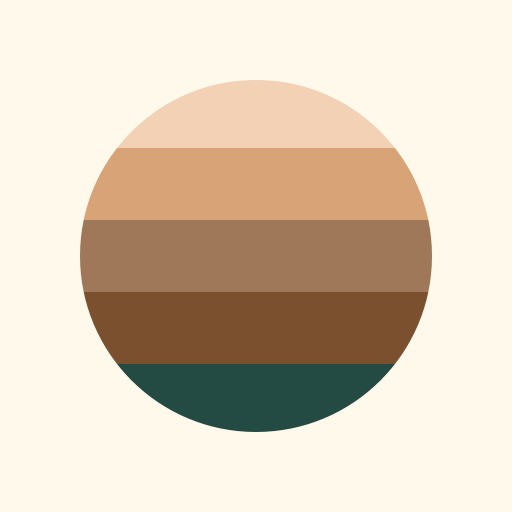
Photography

Photography