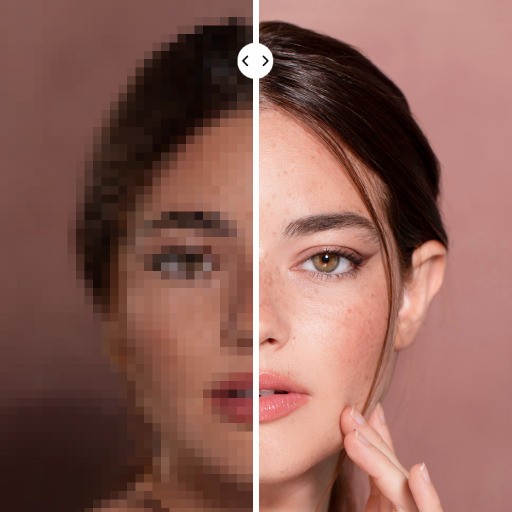
PhotoApp
Photography

| App Name | Photoroom |
|---|---|
| Latest Version | 2025.20.02 |
| Last Updated | May 18, 2025 (6 months ago) |
| Publisher | Photoroom AI Photo Editor |
| Requirements | Android 10.0 and up |
| Category | Photography |
| Size | 91.8 MB |
| Google Play |

|
Photoroom, developed by Photoroom AI Photo Editor, is a powerful AI photo editing app with over 200 million users. The app helps remove backgrounds, batch edit, optimize images for social networks and e-commerce. Compared to apps like Linpo, Remove.bg, PicsArt, Photoroom excels thanks to its smart AI and simple operation. This is an ideal tool for online sellers, content creators and marketing experts. Even without design skills, you can easily create professional product photos in seconds.
You neither need design skills nor long time to describe your thoughts. Photoroom’s AI will quickly transform your ideas into actual images. You can blur backgrounds, add stickers, change your colors, and even create custom scenes in a matter of seconds. Smart AI technology makes all images look more natural and professional without doing any manual editing.
Background with one click is removed and replaced with another one that goes along with your cause. The AI does the magic automatically recognizing the subject in the picture and accurately separates it from the background without blurring. This enables you to solidly create professional product photos, incredible social media posts, or eye-catching advertising content.
Unlike editing each photo alone, multiple photos can be batch edited to save time. It is quite helpful for online sellers who have hundreds of products that need to be put up for each platform like Amazon, Shopify, or Etsy. One can apply the same filter, color adjust, change the background, or add effects to all images with only a few steps.
Photos can now be sized flexibly to fit all platforms, such as Instagram, Facebook, YouTube, TikTok, Amazon, Shopify, and others. No more cropped, blurry, and most importantly, not missing important corners when uploading images across different platforms. The application supports other popular formats, leaving your photos always sharp, professional and catchy to viewers.
With hundreds of ready-to-go design templates by experts, you’ll easily pick the one you need for special occasions such as festivals, promotions or even important events. These templates allow you to save time designing; change the content, images according to your needs and the design is complete- you can also customize colors, layout and font to fit your personal or business brand.
Apart from basic features, Photoroom comes with many advanced photo editing tools, such as removing unwanted objects, cleaning up photos, increasing sharpness, and very accurate color adjustment. The tools enable you to improve the quality of your images without getting involved with the complicated software like Photoshop.
Photoroom is completely supportive in teamwork and lets you invite colleagues or employees, or even employees-from-their homes to edit and share designs. It comes into use when businesses, marketing agencies, or even teams for content creation are needing to work together on various projects. The Pro plan gives away two free group accesses to make it easier for task assignment and progress updates. This helps you maintain consistency in design and improve work efficiency.
Photoroom helps users save time and money with powerful AI tools, eliminating the need to hire designers or use complex software. Optimized images help improve quality, attract attention and are suitable for each platform. Thanks to that, personal and business brands can grow strongly, increase interaction and attract customers effectively. In particular, the friendly interface with AI support helps anyone to easily use it from the first time.
Photoroom stands out with many advanced editing features, helping to create sharp, professional images in just seconds. A rich library of templates and the ability to collaborate in groups help users easily create impressive content. However, the free version is limited to 250 photo exports per month, which may not be enough for large businesses. Some features require an internet connection to operate, causing inconvenience in some cases.
Photoroom is a powerful and flexible photo editing application, suitable for many subjects from individuals to businesses. With the support of AI and advanced tools, creating high-quality photos is easier and faster than ever. Whether you are an online seller, content creator or social media manager, Photoroom will be a great assistant to help you improve image quality, develop your brand and increase business efficiency. Download Photoroom on AppLota now to experience AI photo editing technology and create impressive photos!
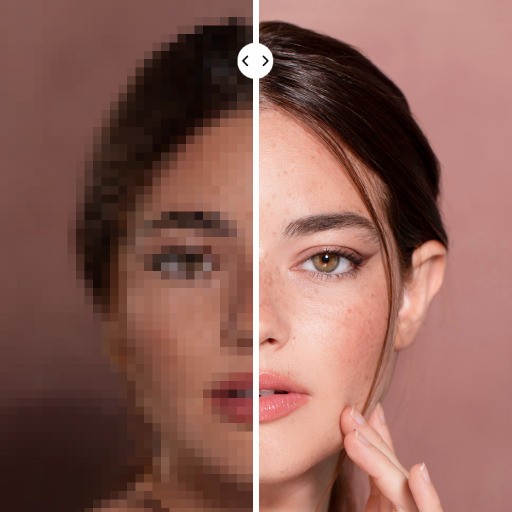
Photography

Photography

Photography

Photography

Photography

Photography

Photography
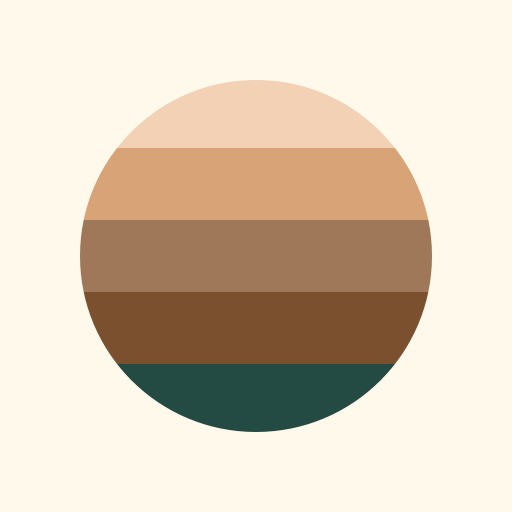
Photography