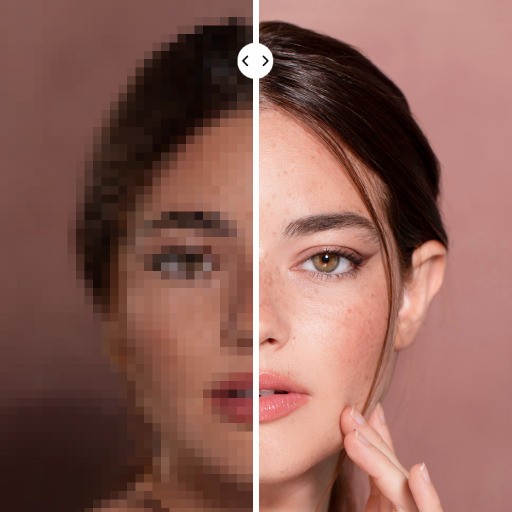
PhotoApp
Photography

| App Name | InFrame |
|---|---|
| Latest Version | 1.8.10 |
| Last Updated | May 8, 2025 (6 months ago) |
| Publisher | INFRAME CO., LIMITED |
| Requirements | Android 5.0 and up |
| Category | Photography |
| Size | 53.5 MB |
| Google Play |

|
InFrame is a powerful and easy-to-use photo editing application developed by INFRAME CO., LIMITED. This application helps turn your ordinary photos into unique works of art through exquisitely designed and diverse photo frames. With InFrame, you can enhance your photo sharing experience on social networking platforms such as Instagram, Facebook and Twitter. In addition to InFrame, there are many other photo editing applications such as ProCCD, Photo Collage Maker and Photo Grid, which provide similar features to meet the creative needs of users.
The application provides hundreds of photo frames with many different styles, from classic to modern, helping you create unique and impressive photos. These photo frames not only make the photo layout more professional but also help highlight the subject in the photo. You can easily customize the size and color of the frame to suit your personal style. If you are a creative person, InFrame will definitely bring you a lot of interesting options to turn ordinary photos into works of art.
With more than 10 diverse color filters, InFrame helps you easily change the color tone and emotion of your photos with just a few steps. Each filter is delicately designed, from warm colors for nostalgic photos to bright colors that make photos stand out. Filters not only help edit colors but also add depth to images, helping you tell your story without words. In particular, you can combine many effects to create photos with a personal touch.
InFrame brings a rich collection of fonts with many different styles, making it easy for you to add content to your photos. You can choose from classic, elegant to modern, unconventional fonts to suit each photo. In addition, the application also has many fun and artistic stickers to make your photos more vivid. Inserting text not only helps you record moments but also creates inspiring images. In particular, you can flexibly change the color, size and position of the text.
Provides powerful editing tools to help you easily change the layout of the photo as you like. You can crop, rotate, zoom in, zoom out or move the image with just simple operations. In addition, the application also allows you to align the ratio according to many popular standards such as 1: 1, 4: 5, 16: 9, suitable for different social networking platforms. This helps you create perfect photos without losing the layout or important details.
After finishing editing, InFrame helps you share photos immediately on platforms such as Instagram, Facebook, Twitter, WhatsApp and many other social networks. The application optimizes the size of the photo to ensure the best quality when posting without breaking the image. If you want to save the photo to your personal library, InFrame also provides the option to save the photo in high resolution. Sharing quickly helps you not miss any moment, while creating opportunities to interact and connect with friends and relatives more easily.
With InFrame , you edit images in an easy-to-use way and professionally save time. The variety of filters and photo frames lets you show your personal style and gives each picture your own mark on it. Besides, the application makes possible that the networked content is more attractive to interactions. Editing photos became very easy, so even if you are not knowledgeable in photography, doing so is easy for you. This is much more an unlimited creativity that turns the ordinary moments to unique pieces of art.
InFrame has a friendly, easy-to-use interface for all users-beginners inclusive. With an extensive editing tool range, you can easily change the layout, colors, and effects to photos in a simplified manner instead of complex software. The sharing facility to social networking sites is additional big advantage that helps connect with friends easily. However, the app may show occasional ads in its free version. In fact, other premium features require Internet connection or have to buy a premium package for full usage.
InFrame is the complete application for photo editing. It converts the normal photos into remarkable work of art with some tools which are powerful and highly varied to use. The interface is friendly to any customer, with rich features enabling quick sharing; hence, InFrame can make a deserving recommendation to enhance image quality or personalization on social networks. Download InFrame now on AppLota and begin to experience and sample that limitless creative world at your fingertips.
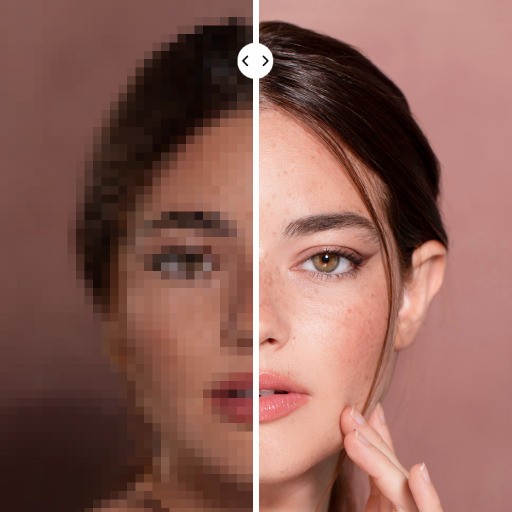
Photography

Photography

Photography

Photography

Photography

Photography

Photography
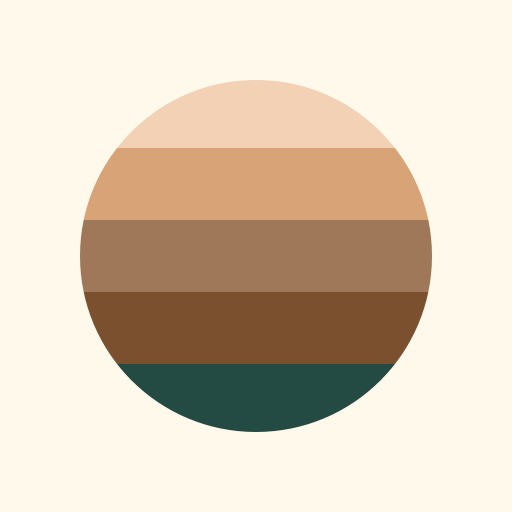
Photography