
WeTV
Entertainment

| App Name | GreenTuber |
|---|---|
| Latest Version | 0.1.7.2 |
| Last Updated | July 14, 2025 (5 months ago) |
| Publisher | Maxsortube |
| Requirements | Android 6.0 and up |
| Category | Entertainment |
| Size | 30.8 MB |
| Google Play |

|
GreenTuber is a powerful ad blocking application developed by Maxsortube, helping users enjoy smooth videos without being bothered by ads. This application not only blocks all video ads and pop-ups, but also supports background playback, floating players and high-resolution videos. GreenTuber aims to bring the most comfortable video viewing experience without paying or installing additional software. In particular, the application is committed to not collecting user data, ensuring absolute safety and security.
Equipped with advanced ad blocking technology, it completely eliminates annoying types of ads such as pre-video ads, mid-video ads, banner ads and pop-ups. Not only stopping at blocking regular ads, the application can also handle hidden ads that are difficult for users to recognize. You will not have to wait 5 seconds to click “Skip Ad” like before. What’s special is that GreenTuber automatically identifies and blocks ads without requiring users to do any additional steps.
One of the most outstanding features is the ability to play videos in the background. This means you can listen to music, listen to podcasts or follow your favorite content while still comfortably surfing the web, replying to messages or even playing games. Unlike regular YouTube, when you exit the application, the video will stop immediately. GreenTuber allows you to lock the screen or switch to another application while the sound continues to play. This is especially useful when you want to listen to relaxing music while working or listening to a long interview without having to keep an eye on the screen.
Provides users with a floating video player feature (pop-up), allowing you to watch videos in a small window on the screen. This feature is ideal when you want to watch videos while doing other tasks such as surfing Facebook, checking email or searching for information. The pop-up window can be customized in size and moved to any position on the screen, making it easy for you to arrange your workspace. In particular, even when minimized, the video still retains sharp image and sound quality. GreenTuber also allows you to flexibly switch between full-screen mode and floating window mode with just a light touch.
Full support for video quality options from 144p to 8K, meeting all entertainment needs of users. Whether you are using a slow or fast internet connection, the application automatically optimizes the appropriate display quality to avoid lag and loss of connection. For those who love to enjoy videos with sharp, realistic images, GreenTuber is the ideal choice. The application also has a feature that automatically remembers the video quality you selected last time, saving time resetting every time you open a new video. Not stopping there, GreenTuber also supports HDR mode, which helps to reproduce vivid colors and high contrast, bringing a realistic viewing experience, especially when enjoying nature videos, travel or blockbuster movies.
Possessing an intuitive interface, easy to get used to from the first use. The design of the application is similar to YouTube, helping users not to waste time learning how to use it. From searching, selecting videos, to adjusting quality or turning on/off background playback mode, all are optimized for the fastest and most convenient. In addition, the application also has no ads in the interface, bringing a clean, neat experience space. In particular, GreenTuber also supports Dark Mode, which helps protect your eyes when watching videos at night and saves battery life for your device.
Users have shared many positive reviews about GreenTuber. They appreciate its effective ad blocking ability and background video playback feature. Some users commented that the application helps them save time and provides a more seamless video viewing experience.
Yes, GreenTuber is completely free and offers the same features as the premium version of YouTube without any cost. You will not need to pay a monthly fee or buy any upgrade package while still enjoying full utilities such as ad blocking, background video playback and many other premium features.
GreenTuber does not collect or store your YouTube account information or video viewing history, ensuring security and safety for users. The app also doesn’t require sensitive access to your device, giving you complete peace of mind when using it.
You can download GreenTuber directly from Google Play Store or from other reliable sources. The installation process is very simple, just a few taps and you can start using it. In particular, the application does not require complicated configuration or cumbersome account registration.
GreenTuber is the perfect solution for those who want to experience watching videos without being interrupted by ads. With superior features such as ad blocking, background video playback and high resolution support, this application is worth a try. Download GreenTuber now on AppLota to enjoy a more seamless and enjoyable video viewing experience than ever.

Entertainment

Entertainment

Entertainment

Entertainment

Entertainment
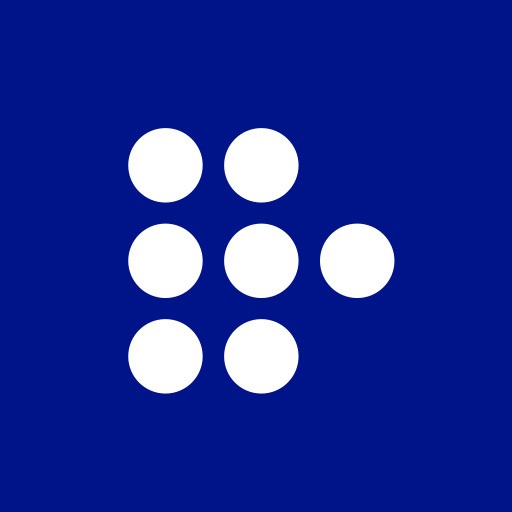
Entertainment

Entertainment

Entertainment