
DaVinci
Art & Design

| App Name | Clip Studio |
|---|---|
| Latest Version | 4.0.9 |
| Last Updated | July 14, 2025 (5 months ago) |
| Publisher | CELSYS,Inc. |
| Requirements | Android 12.0 and up |
| Category | Art & Design |
| Size | 413.7 MB |
| Google Play |

|
Clip Studio is a popular digital drawing app developed by CELSYS, Inc., trusted by the artist community. The app supports drawing illustrations, comics, and even animations, making it an ideal choice for both beginners and professionals. With over 10 million downloads, Clip Studio competes directly with apps like Poseit, Procreate Pocket, and MediBang Paint. With an intuitive interface and powerful drawing tools, Clip Studio makes it easy for users to create and gives a realistic drawing feel. In particular, the app offers a 30-day free trial for you to explore all the features before deciding to commit.
More than 50,000 free and commercial brushes have been produced by the creative community all over the world, available for Clip Studio. Users can easily download and customize these brushes – from pencils, watercolors, oil colors, ink pens, and even digital pens. Notably, the function of brush customization allows adjusting the texture, shape of the brush tip, pressure sensitivity, stroke speed, thereby producing soft and sharp lines depending on what is desired.
There is also a natural blending, which tends to give the feeling of drawing on authentic paper, which is very nice and valuable when implementing color to the characters as well as the background.
Clip Studio has the ability to create and manage 10,000 layers-with this it’s really one of a kind in mobile drawing software. Each layer can be altered on its own, whether it be opacity or effects or blending modes. In particular, the feature of drawing on vector layers helps ensure that the lines will remain smooth and not break when zoomed in, which is very great for comics, very detailed illustrations, or poster design.
Moreover, each stroke on the vector layer can be edited by dragging, bending, or changing the line’s thickness without having to be redrawn. This is a significant time-saver when drawing is edited.
Clip Studio includes a rich 3D object library for all kinds of 3D models: human characters, 3D objects, furniture, and architecture. The application can modify angles and alter the pose of the character for drawing templates. Another probably the most unique thing incorporated in the package is the “set hand model from live video” feature where one can move his hands and the application would automatically take a “snapshot” of the motion into a 3D model helpful in drawing a complex pose. Another strong point of this package is that it allows creating a grid line and vanishing points for drawing precise scenes – from 1 point to 3 points perspective.
As an additional aspect, Clip Studio favors not only static drawing but also very sort of professional animation creation. Users can create everything from simple GIF animations to very successful animated movies. An easy to use timeline has been provided by the application where the user can arrange frames and amount of playback on the fly. The smooth transitions between keyframes without drawing every frame with “motion tweening” is a secondary highlight of this feature.
Besides that, audio and camera effects can be incorporated, with editing possible in minor detail while performing hair movements, clothing, or eye movements. It also supports exports to popular MP4 and GIF formats or other animated image formats, thereby making sharing on social networks or completing professional animation projects relatively easy.
Clip Studio’s resource library includes more than 160,000 documents, from brushes, textures, effects, to 3D models and fonts. In particular, users can create and share their own resources with the community, helping the document repository to be constantly updated with many different styles. This not only brings diversity but also helps artists have more creative inspiration.
Liquify is a powerful tool that helps adjust small details without losing the original texture. Users can easily drag, distort, inflate or squeeze each part of the drawing. In particular, this feature works simultaneously on multiple layers, helping to quickly edit colors and lines without having to manually manipulate each layer.
Clip Studio not only brings a natural drawing experience but also helps optimize the creative process. With a powerful toolkit and friendly interface, this application helps users save time from sketching to completing the work. In particular, the ability to operate flexibly on multiple platforms such as Android, iOS, Windows and macOS helps users easily work anytime, anywhere.
The biggest advantage of Clip Studio lies in its professional toolkit, fully supporting everything from illustration, comics to animation creation. Reasonable price and rich resource warehouse help users easily access and develop their drawing skills.
However, due to the wide range of features, beginners may take some time to get used to the interface. In addition, the app’s performance on some Android devices is not really smooth, sometimes causing lag or consuming resources.
Clip Studio is a powerful digital drawing and painting app, providing a diverse set of tools and professional features for both beginners and experts. With its high customizability, rich resource library, and cross-platform support, Clip Studio is the ideal companion for every digital artist. Whether you are a beginner or a professional, this app will definitely help you take your work to the next level!

Art & Design
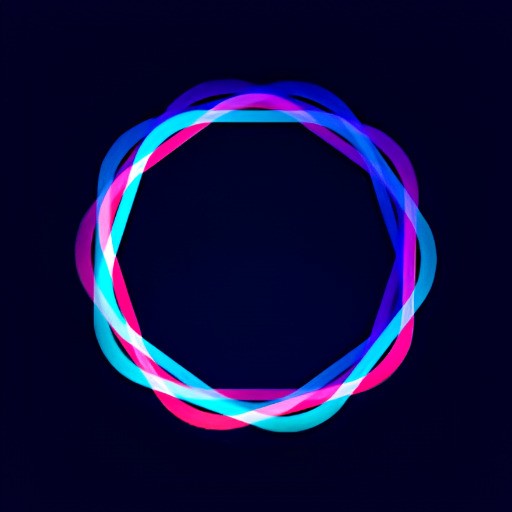
Art & Design

Art & Design
Art & Design

Art & Design
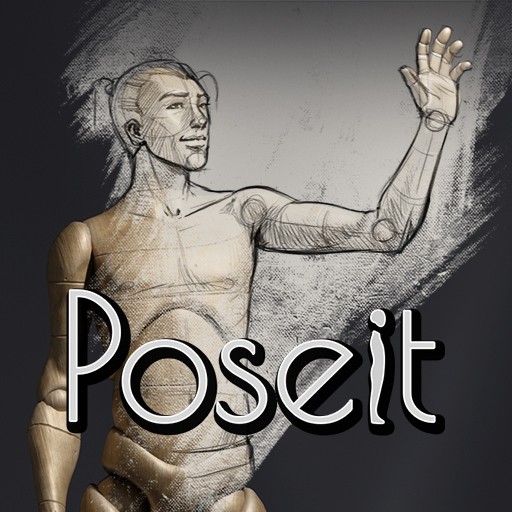
Art & Design
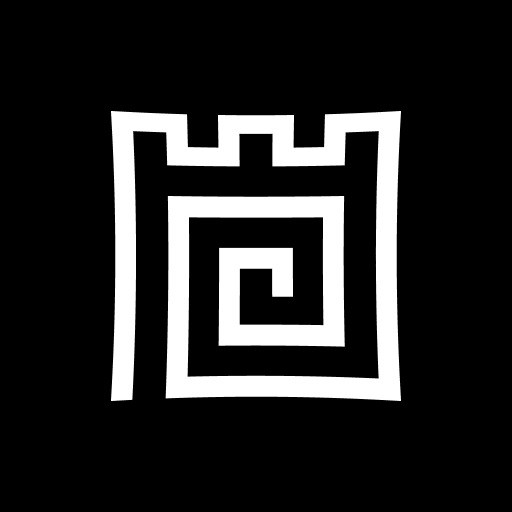
Art & Design

Art & Design