
ShotCut AI
Video Players & Editors

| App Name | Vidma Cut AI |
|---|---|
| Latest Version | 2.21.0 |
| Last Updated | March 24, 2025 (7 months ago) |
| Publisher | Vidma Video Studio |
| Requirements | Android 9.0 and up |
| Category | Video Players & Editors |
| Size | 111.0 MB |
| Google Play |

|
Vidma Cut AI is an advanced video editing app developed by Vidma Video Studio, helping users create professional videos easily. The application integrates artificial intelligence (AI) to support smart editing, adding effects, background music and filters with just a few steps. Compared to apps of the same genre such as ShotCut AI or CapCut, Vidma CUT stands out thanks to its ability to automate and suggest creative trends. Whether you are a beginner or a professional, Vidma CUT helps turn ideas into impressive videos quickly.
Allows you to easily add background music to videos with a huge music library of up to more than 1000 high-quality songs in many different genres such as pop, EDM, acoustic, classical … You can choose music from the library or add your own music from your device. In particular, the application supports the feature of extracting audio from videos, helping you to separate music from your favorite videos for reuse.
In addition, you can edit audio flexibly such as cutting, increasing or decreasing the volume, adjusting the speed and even recording voice directly to insert into the video. Sound effects such as robot voice, chipmunk, echo or karaoke voice adjustment are also integrated to create creative videos.
The application provides a diverse effect store and always updates the latest trends. You can create modern Glitch effects, smooth Motion Blur, classic Retro, 90s style VHS or impressive D3D effects. Not stopping there, Vidma Cut AI also allows you to adjust video colors in depth like a professional editor: from saturation, color temperature, exposure, brightness, opacity, to texture and contrast.
With Vidma Cut AI’s multi-track music video maker, you can layer multiple videos, audio, text, and effects at the same time. The app supports cutting, combining, duplicating, and splitting videos extremely smoothly. This is very convenient when you need to edit vlogs, TikTok videos, or create complex multi-layer Reels videos. Vidma Cut AI also supports customizing the length of each individual track, creating dynamic text effects to the music, and synchronizing images with the melody extremely cool. The undo/redo feature is also equipped, allowing you to edit comfortably without worrying about mistakes.
Vidma Cut AI allows you to be creative with in-depth background editing features. You can freely crop, rotate, resize, and adjust the video aspect ratio to any popular standard such as 1:1 (Instagram), 16:9 (YouTube), 9:16 (TikTok), or even custom sizes. If you want to create a memorable photo slideshow, the app also offers many creative interface templates and beautiful motion arrangements.
Creating fast-forward or slow-motion effects has never been easier with Vidma Cut AI. You can choose to speed up the video to create a humorous, dramatic effect or slow down a memorable moment to highlight emotions. What’s special is that the app can maintain the pitch of the audio even when speeding up — something that many other editing apps can’t do.
Vidma Cut AI is fully equipped with advanced editing tools such as removing background (BG), creating motion effects for still images (Keyframe), replacing green screen (Chroma Key), stacking and blending video layers (Overlay & Blend). In particular, the freeze frame feature allows you to retain the best moments in the video and add dynamic effects to it, creating extremely creative highlights.
Vidma Cut AI provides millions of royalty-free photos and videos from the built-in library. You can easily search and insert illustrative videos, high-quality images into your products without worrying about copyright infringement.
With Vidma Cut AI, you can export videos in extremely sharp 4K resolution without losing quality. The application also supports customizing video sizes to suit each platform such as TikTok, Instagram, YouTube and Facebook. Just finish editing and hit the share button — your high-quality video will be ready to go live in seconds!
Compared to other video editing apps like VN (VlogNow), InShot, KineMaster, Adobe Premiere Rush, Vidma Cut AI stands out with its AI integration, making video editing smarter and more efficient. In addition, the app also offers many professional features that other apps may not have, such as background removal, Chroma key, overlays, and video mixer.
Vidma CUT offers a comprehensive video editing experience with a full range of tools from basic to advanced. Whether you just want to cut and paste simply or create complex videos with professional effects, the app has it all.
Not only basic cutting and splicing, Vidma CUT also integrates advanced tools such as background removal, keyframe locking, motion effects and multi-layer video mixing. These features are usually only available on professional editing software, but now you can do it right on your phone simply.
Vidma Cut AI is a comprehensive video editing application, providing many powerful and unique features. With the support of AI, video editing becomes easier and more efficient than ever. If you are looking for a high-quality and flexible video editing tool, Vidma Cut AI is a great choice.

Video Players & Editors

Video Players & Editors

Video Players & Editors

Video Players & Editors
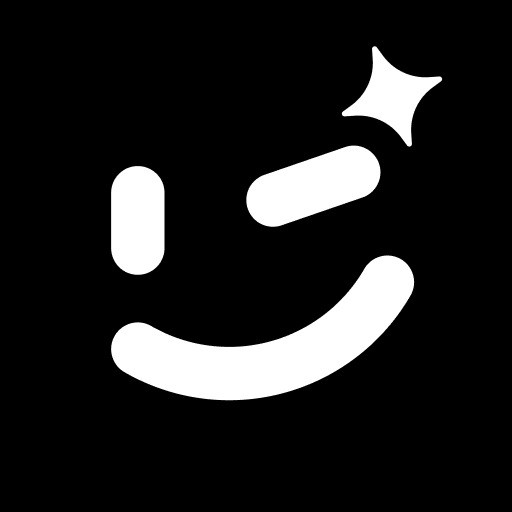
Video Players & Editors

Video Players & Editors