
Instant Translate
Tools
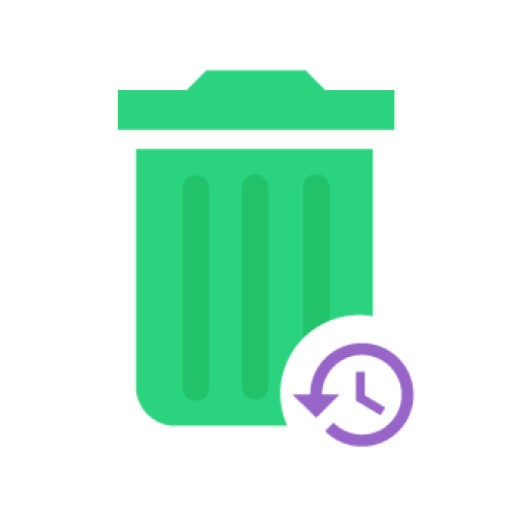
| App Name | WhatsRemoved+ |
|---|---|
| Latest Version | 25.02.09 WR- |
| Last Updated | March 21, 2025 (8 months ago) |
| Publisher | Development Colors |
| Requirements | Android 5.0 and up |
| Category | Tools |
| Size | 25.21 MB |
| Google Play |

|
WhatsRemoved+ is an application developed by Development Colors that helps monitor notifications and recover deleted messages and files from applications such as WhatsApp, Telegram or Instagram. The application allows you to select folders and applications to monitor, and detect changes and notify you immediately when data is deleted. WhatsRemoved+ ensures security by not sending information to external servers. In addition, applications of the same genre such as File Recovery, Photo Recovery also support data recovery, but WhatsRemoved+ stands out thanks to its ability to monitor notifications — helping you not miss any important information.
Allow users to choose which applications and folders they want to monitor. Once installed, you can decide which applications will be monitored for notifications, from messaging platforms such as WhatsApp, Messenger, Telegram to social networking applications such as Instagram, Facebook or even Gmail. Every time there is a new notification or a change to the notification content, WhatsRemoved+ will immediately record and save the original version before it was deleted or edited. This is especially useful when someone deletes a message before you have a chance to read it or when important notifications mysteriously disappear. The app also helps you monitor specific folders on your device, thereby detecting and recording if any files are deleted.
Not only stopping at monitoring notifications, WhatsRemoved+ is also equipped with the feature of scanning all designated folders to search for deleted files. This is especially convenient for those who often store documents, photos, videos or other important files. The app will continuously scan in the background and update the status of each folder, helping to immediately detect if any files are deleted. You will receive detailed notifications about the file name, deletion time and even the file format. This ensures that you always have the opportunity to restore data even if you don’t have a previous backup.
One of the most appreciated features is the ability to store notification history from the apps that the user chooses. Instead of losing important notifications when you accidentally swipe away or when the device automatically cleans up the memory, WhatsRemoved+ creates a safe and easily accessible notification archive. Users can review all old notifications by specific app, by day and by time. For example, if you missed an important message from your boss on WhatsApp or a great promotion notification from your favorite store on Instagram, WhatsRemoved+ will help you retrieve it immediately.
It’s not just about saving notifications, it’s also smarter in detecting any changes in the content of the notification. This is useful in case someone edits the message or updates the content that was sent. For example, if you receive a message from a friend on Messenger that originally said “See you at 7!”, but then the sender changed it to “8!”, WhatsRemoved+ will store both versions of the message so you know exactly what the change was.
WhatsRemoved+ has a simple, intuitive interface design that is easy to operate even for those who are not tech-savvy. The application provides a main dashboard that helps you quickly add or remove apps to monitor, customize scan folders, and access notification history with just a few taps. In addition, the application also integrates a smart search feature, allowing you to find old notifications by keyword or sort notifications by time and application. Thanks to smart learning algorithms, WhatsRemoved+ will automatically optimize the user experience, making it easier to set up and more accurate over time.
WhatsRemoved+ brings many practical benefits to users in managing information from messaging applications. The application helps you not to miss any messages, even if the sender has deleted them. This is especially useful when the deleted information contains important or necessary content. Not only stopping at messages, WhatsRemoved+ also supports recovering deleted files from the folders you choose to monitor, avoiding the loss of important data.
WhatsRemoved+ has many outstanding advantages such as the ability to operate smoothly, not slowing down the device and especially protecting personal data because the information is only stored on the user’s device. Users can easily customize the application according to their needs, selecting what is really necessary to monitor, making the experience simpler and more convenient. In addition, the algorithm learning feature helps the installation to be quick, accurate, and suitable for each user.
However, the app needs access to notifications to function properly, which may cause privacy concerns for some users. Furthermore, the file recovery capabilities, while powerful, are limited, especially when files have been overwritten or permanently deleted.
WhatsRemoved+ is a useful tool for those who want to make sure they don’t miss any information in messaging apps. With outstanding features such as notification monitoring, deleted file scanning, and notification history storage, the app offers peace of mind and convenience to users. If you are looking for a solution to track and recover deleted messages and files, WhatsRemoved+ is definitely worth considering.

Tools

Tools

Tools

Tools

Tools

Tools

Tools

Tools